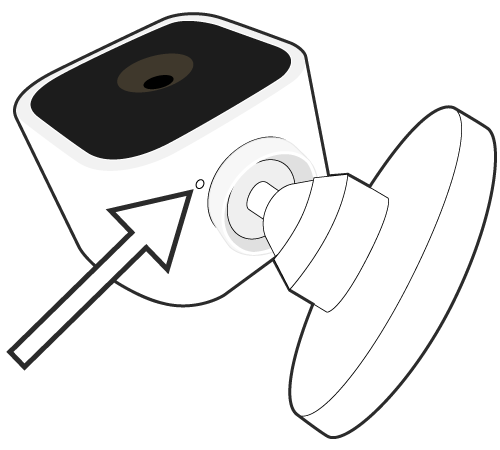how to reset blink mini camera
If you need to reset your Blink Mini camera, there are a few steps you can follow to do so. Firstly, locate the reset button on the camera. It’s usually a small indentation that you can press using a pin or a paperclip. Once you’ve found it, press and hold the reset button for about 10 seconds until you see the light on the camera flash blue. This indicates that the camera is resetting. After the light stops flashing, release the button and wait for the camera to reboot. Once it’s finished rebooting, you can set it up again using the Blink app on your smartphone. This process should resolve any issues you’re experiencing with your Blink Mini camera and return it to its factory settings.